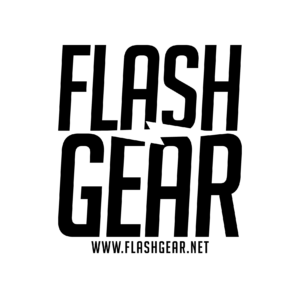How to Minimize Hotspots and Specularity on Skin with Off-Camera Flash
Photographers new to off-camera flash often encounter hotspots and specularity on their subject’s skin. These overly bright or shiny reflections can detract from a portrait’s overall quality. To capture polished, flattering results, it’s essential to understand how skin type, tone, makeup, and lighting interact. This guide will help you master techniques to minimize hotspots and specularity while using off-camera flash.
Understanding Skin, Makeup, and Reflection
- Oily vs. Dry Skin
- Oily skin reflects more light, increasing the likelihood of hotspots and shiny areas. Address this by using blotting papers or a mattifying powder to reduce shine on areas like the forehead, nose, and cheeks.
- Dry skin reflects light more evenly but can still produce hotspots if the lighting is too harsh. Hydrated skin typically handles light better.
- Skin Tones and Light Reflection
- Darker skin tones reflect light differently, often producing smaller but more concentrated highlights. Careful light placement and modifier selection can balance exposure and minimize excessive shine.
- Lighter skin tones may show larger, softer highlights that can still appear distracting if not controlled.
- The Role of UV Protection in Makeup
Many makeup products, especially foundations and powders, include UV protection with reflective ingredients like zinc oxide or titanium dioxide. While these ingredients protect skin from harmful rays, they can also amplify hotspots under flash.- Before the Shoot: If your subject wears makeup, gently inform them that products with SPF may reflect light more intensely. Suggest non-SPF alternatives for portraits, or adjust your lighting to minimize their effects.
- Test Shots: Take test images to evaluate any excessive reflections caused by makeup and adjust your lighting or camera settings accordingly.
Choosing the Right Modifier for Softer Light
Modifiers play a crucial role in diffusing light and reducing harsh reflections.
- Softboxes
- Large softboxes provide smooth, even light that minimizes hotspots.
- Double diffusion panels further soften the light, reducing specularity on reflective skin.
- Umbrellas
- Shoot-through umbrellas create soft, scattered light but require careful positioning to avoid hotspots.
- Reflective umbrellas focus light more narrowly, ideal for when more control is needed.
- Beauty Dishes
- A beauty dish with a diffusion sock offers a flattering mix of softness and contrast, reducing overly reflective highlights while maintaining texture.
- Scrims and Diffusion Panels
- Adding a scrim between the light and subject creates a broader, softer light source, particularly helpful when working with reflective makeup or oily skin.
Light Placement and Angling for Optimal Results
Proper light placement helps reduce the intensity and direction of reflections.
- Feather the Light
- Point the light slightly away from the subject, allowing the softer edges to illuminate their skin. This reduces direct reflections.
- Use the Right Angle
- Reflections occur at the angle of incidence. Position your light source so reflections bounce away from the camera lens.
- Distance Adjustments
- Bringing the light closer softens shadows but increases intensity. Balance proximity with a diffusion modifier to reduce hotspots.
- Overhead Lighting
- Placing the light slightly above and angling it downwards minimizes reflections on the forehead, nose, and cheeks while maintaining natural highlights.
Camera Settings to Control Highlights
Complement lighting adjustments with the right camera settings:
- Lower Flash Output
- Reduce flash power to prevent overexposure, and adjust ISO, aperture, and shutter speed to compensate.
- Use a Polarizing Filter
- A polarizer can minimize specular highlights, especially for subjects with darker skin tones.
- Shoot in RAW
- RAW files retain more information, allowing you to recover blown highlights in post-processing.
Post-Processing for Final Touches
Even with proper lighting, some hotspots may remain. Use post-processing to refine your images:
- Clone and Heal Tools
- Remove small hotspots using healing or cloning tools in Lightroom or Photoshop.
- Dodge and Burn
- Soften overly bright areas and balance the exposure of highlights and shadows.
- Frequency Separation
- Separate texture and tone for precise control over skin highlights without losing natural details.
Practical Tips for Flattering Results
- Check for Reflective Makeup
Ask your subject about their makeup products, especially if they include SPF. If SPF makeup is unavoidable, adjust your lighting to reduce reflections. - Blotting and Prepping
Have blotting papers or powder available on set to address oily areas before shooting. - Observe Test Shots
Review your test shots and adjust light placement, power, or modifiers to control any problem areas. - Subject Pose and Angle
Small adjustments in the subject’s pose can dramatically reduce reflective hotspots. Experiment to find the best angles.
By understanding how skin type, tone, and makeup interact with light, you can create a thoughtful approach to minimize hotspots and specularity. With the right modifiers, careful light placement, and attention to detail, you’ll capture stunning, well-balanced portraits that highlight your subject in the best possible way.
#HotSpots
#Specularity
#OCFbasics
#FlashGearEducation