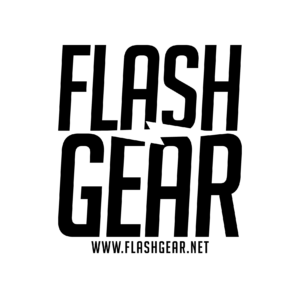Mastering Contrast Control with Off-Camera Flash: Achieving High and Low Contrast
When it comes to creating striking images, contrast plays a crucial role in setting the mood and directing the viewer’s eye. Contrast refers to the difference between the darkest and lightest parts of an image, and knowing how to control it can give you more creative freedom. Using off-camera flash allows you to have precise control over the contrast in your images. Whether you want to create a high-contrast, dramatic look, or a softer, low-contrast feel, learning the techniques for both is essential for any photographer.
In this article, we’ll explore the techniques you can use to manipulate contrast in your photos, from adding fill light to cutting ambient light. By the end, you’ll have a firm understanding of how to control contrast and the confidence to execute these techniques in your photography.
What is Contrast in Photography?
Before diving into specific methods, let’s define contrast. In photography, contrast refers to the difference between the highlights and shadows in an image. High-contrast images have stark differences between light and dark areas, creating a dramatic look, while low-contrast images have more gradual transitions between tones, offering a softer appearance.
Contrast control is particularly important when working with off-camera flash, as you’re able to dictate how light and shadow interact with your subject. Here are the key methods to adjust contrast in your images.
Creating Higher Contrast Images
If you want to create high-contrast images that are bold and dramatic, you’ll focus on using a single hard light source, controlling your ambient light, and reducing fill light.
1. Use Hard Light
Hard light creates sharp shadows and emphasizes texture, which naturally increases contrast. When you position your flash at an angle to your subject, you can create deep shadows on one side and bright highlights on the other. This is great for moody portraits, fashion shots, or any scenario where you want a strong, dramatic feel.
- Technique: Position the light source (like a bare flash or a small modifier such as a reflector dish) at a 45-degree angle to your subject. Avoid diffusion, as soft light reduces contrast.
2. Reduce or Cut Ambient Light
Cutting out ambient light is one of the easiest ways to enhance contrast. In situations where natural or available light is contributing to the exposure, you can reduce its effect by lowering your camera’s exposure settings for the ambient light (i.e., increasing shutter speed, lowering ISO, or using a smaller aperture). Then, use your flash as the primary light source to sculpt the scene. The more you reduce ambient light, the more control you have over the highlights and shadows, resulting in higher contrast.
- Technique: Use a high shutter speed to underexpose the background while setting your flash to expose correctly for the subject. This isolates your subject from the background and creates strong separation.
3. No Fill Light
Avoiding fill light increases contrast because there’s nothing to soften the shadows. Without any additional lights or reflectors to brighten the shadowed areas, the difference between the highlights and shadows becomes more pronounced.
- Technique: When using off-camera flash, simply use one light and avoid any form of bounce or fill. This creates deeper shadows and a more dramatic result.
4. Control Background Light
Lighting the background separately or not at all can also increase contrast. If your subject is well lit but the background is underexposed or left in shadow, you’ll have a natural high-contrast look. Alternatively, using a rim light or backlight can add contrast between the subject and the background, enhancing the drama of the scene.
Creating Lower Contrast Images
To create lower-contrast images that are softer and more flattering, you’ll focus on filling in shadows, using softer light, and balancing your ambient light with the flash.
1. Add Fill Light
Fill light is one of the easiest ways to reduce contrast. Adding a second light, reflector, or even using natural light as fill can help brighten shadowed areas and reduce the difference between highlights and shadows. This technique is especially useful for portraits where you want a more flattering, even light on your subject.
- Technique: Place a second flash or a reflector on the opposite side of your key light, aimed at your subject to gently brighten the shadows. Adjust the power of the fill light to taste—lower power will keep some shadows, while higher power will almost eliminate them.
2. Balance Flash with Ambient Light
Balancing flash with ambient light is key to achieving a lower-contrast look. When ambient light plays a larger role in the exposure, the transition between highlights and shadows is smoother. Instead of cutting the ambient light, keep your settings balanced so both the flash and the available light contribute equally to the exposure.
- Technique: Meter the ambient light first to set your exposure. Then, adjust your flash power to gently enhance your subject without overpowering the ambient light. This ensures a well-balanced, low-contrast look that feels natural.
3. Use Softer Light
Soft light creates a more gradual transition between highlights and shadows, which reduces contrast. You can achieve this by diffusing your flash through a softbox, umbrella, or using a large bounce surface. The larger the light source relative to your subject, the softer the light and the lower the contrast.
- Technique: Use a softbox or umbrella close to your subject to diffuse the light. The closer and larger the modifier, the softer the shadows will be.
4. Increase Ambient Exposure
Instead of underexposing the ambient light as you would for high-contrast images, do the opposite—open up your aperture, reduce your shutter speed, or increase your ISO to let more ambient light in. By doing this, the ambient light fills in the shadows and lowers the overall contrast.
- Technique: After setting your flash exposure, adjust your camera settings to allow more ambient light to fill the scene. This helps blend your subject with the background for a softer look.
Combining Techniques for Versatile Contrast Control
Mastering contrast control comes down to understanding how to mix and match the techniques above. You may want to create higher contrast in one part of your image, such as the subject, while keeping the background soft and low-contrast. Or, you might want to balance between the two by adding a touch of fill light without completely flattening the scene.
Example: High Contrast with a Touch of Fill
If you want to create a dramatic portrait but keep some detail in the shadows, you could use a hard key light for strong contrast while adding a subtle fill from a reflector or low-powered secondary flash. This technique gives you high contrast but prevents the shadows from becoming too harsh or losing detail.
Conclusion
Understanding how to control contrast with off-camera flash will give you more creative control in your photography. Whether you’re aiming for a dramatic, high-contrast look or a soft, flattering low-contrast image, the key is to balance your light sources and use fill light, ambient light, and diffusion effectively.
By practicing these techniques, you’ll be able to confidently adjust contrast in your images and create the exact mood and style you envision. Whether you’re shooting portraits, products, or landscapes, mastering contrast control will elevate your work and open up new creative possibilities.
#ocfbasics
#FlashGearEducation
#GettingStarted
#ContrastControl