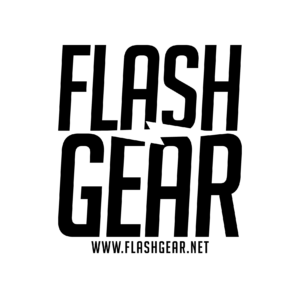Creating fine art portraiture with flash is an exciting and rewarding process that requires both creative vision and technical skill. This article will guide you through every step of the process, from brainstorming ideas and planning the shoot to using flash effectively and editing in Photoshop to create stunning fine art images. By the end, you’ll have the confidence to plan and execute your own fine art portrait session with the power of flash photography.
1. Brainstorming Ideas and Developing Your Vision
Fine art portraiture begins with a clear concept. Take time to think about what you want to convey through the portrait. Ask yourself:
Theme or Story: What emotion, mood, or story are you trying to capture?
Styling: Consider props, wardrobe, and accessories. Will your subject wear period costumes, or will the look be modern and minimalistic?
Background: What type of setting will enhance your story? Will it be an indoor studio setup, or do you want a more natural or fantastical setting? Think about texture, colors, and whether to keep the background simple or detailed.
The brainstorming phase helps set the creative tone. You may want to create mood boards or sketch out rough ideas to get a clearer picture of your concept.
2. Planning the Shoot
Once your vision is clear, planning is key to making your shoot successful. Consider:
Props: Choose elements that complement your story. These could be vintage furniture, ethereal fabrics, or artistic elements like flowers, candles, or mirrors.
Wardrobe and Makeup: Decide on the overall style. For dramatic fine art portraits, flowing gowns, elaborate hairstyles, and period-appropriate makeup may be ideal. Hairdos and clothing should complement the story and the lighting setup.
Location: If you are in a studio, plan how you’ll build your set. Think about the color scheme and overall mood of your setting, from dark and moody to light and airy.
Posing: Prepare ideas for poses that align with your concept. Fine art portraiture often features dramatic, elegant, or even static poses, allowing the subject to become part of the overall artistic composition.
3. Lighting with Flash
Lighting is a crucial element in fine art portraiture, and using flash allows for total control over the scene. Start by understanding how different light modifiers impact your final image:
Softboxes: A large softbox will create soft, diffused light that wraps around the subject, producing smooth transitions between light and shadow. This is ideal for a romantic or soft look.
Umbrellas: These create a broad, soft light, but with less control compared to softboxes. They are useful for illuminating larger areas or producing a lighter, airier mood.
Beauty Dish: For portraits requiring more contrast and a sculpted look, a beauty dish can add more definition to the subject’s features, ideal for creating drama.
Grids and Gels: If you want more control over the direction of light, grids can help keep the light focused. Gels can add creative color effects to either the background or subject.
Experiment with different lighting setups to see how they affect the mood of your portrait:
Rembrandt Lighting: Creates a small triangle of light under the subject’s eye on the shadow side, adding a dramatic, painterly effect.
Butterfly Lighting: Useful for glamorous portraits, this style creates symmetrical shadows under the nose and cheekbones, highlighting facial features.
Use one or multiple lights to sculpt your subject, and consider how the direction and quality of light contribute to the story you are telling. For fine art portraiture, you will want to avoid overly harsh light and ensure shadows are controlled to create a soft, timeless feel.
4. Backgrounds and Props
When planning your set, think about how the background and props fit with your subject. For fine art portraiture:
Seamless Paper or Fabric Backdrops: These work well for creating a clean, minimalist look. Choose colors that complement your subject’s wardrobe and the overall color scheme.
Hand-Painted Backdrops: For more texture and depth, hand-painted backdrops can add a timeless, classical element to your images.
Props and Sets: The props should enhance, not distract. Vintage furniture, draped fabrics, and natural elements like flowers or branches can lend a unique atmosphere to your fine art portraiture.
5. Post-Processing and Editing Techniques
The final magic happens in post-production. Fine art images often rely heavily on creative editing to give them a painterly, surreal, or timeless feel. Key techniques include:
Dodging and Burning: Use dodging and burning to sculpt the subject’s face and body, bringing out highlights and deepening shadows for a more three-dimensional look.
Frequency Separation: This technique helps you smooth skin without losing texture, giving your portraits a refined, yet natural, appearance.
Color Grading: This is where your fine art portrait can take on a specific mood. Subtle tints of color, such as warm, golden highlights or cool, moody shadows, can elevate the image.
Textures: Consider layering textures over your image to give it a classic, painterly look. You can add scratches, brush strokes, or even grain to mimic the feel of old oil paintings.
Composite Work: In some cases, you may want to create a composite by blending multiple images together. This can involve adding backgrounds, special effects, or even different elements that wouldn’t be possible in a single shot.
6. Using Flash in Coordination with Photoshop
Flash allows you to capture a well-exposed, evenly lit image that can then be transformed in Photoshop. Here’s how your flash setup influences your editing workflow:
Balancing Shadows and Highlights: A good lighting setup with flash ensures you have detail in both shadows and highlights, giving you more room to adjust exposure and contrast in post.
Controlling Light Direction: When you light a subject with flash, you decide where shadows fall, which helps you guide the viewer’s eye in post-production. For instance, you can enhance the natural highlights created by the flash using dodge tools, further sculpting your subject’s features.
Creating Mood with Gels and Color Adjustments: If you use gels to add color in-camera, you can enhance or fine-tune these colors in Photoshop. This is especially useful if you want to push a surreal or dreamy atmosphere in your portrait.
7. Putting It All Together
Once your shoot is over and your images are ready for post-production, step back and review your original concept. Does the image align with the story you planned? Editing is not just a technical process, but a way to bring your vision to life. Fine art portraiture should evoke emotion and tell a story.
Conclusion
By combining creative planning, thoughtful styling, precise lighting, and powerful post-processing techniques, you can create stunning fine art portraits. From brainstorming to execution, the key is understanding how every element—props, background, clothing, light modifiers, and editing—works together to tell a cohesive story. With practice and attention to detail, you will gain the confidence to create fine art images that captivate and inspire.