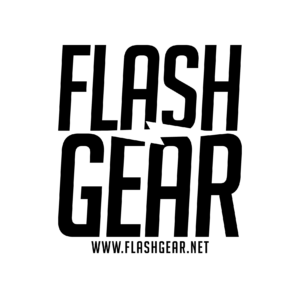When photographing outdoors, the interplay between flash and ambient light can dramatically affect the mood and balance of an image. Many beginners wonder how to make their flash images look natural, and the key often lies in understanding light direction and balance. Here’s how you can use flash to create well-balanced outdoor photos.
Why Match the Flash with Ambient Light Direction?
One of the most important steps in creating a natural-looking image is ensuring your flash mimics the direction of the existing ambient light. By placing the flash on the same side as the natural light source (such as the sun), your image will appear more cohesive and balanced. If the flash comes from a different direction, it can cause the light to look artificial, creating odd shadows and making the subject stand out in an unnatural way.
For example, if the sunlight is coming from the right side of your scene, place your flash in that same direction to reinforce the existing light. This allows your flash to enhance the natural light rather than clash with it, creating a more realistic effect.
When to Use Flash as Your Main Light
There are situations where the ambient light may not be strong enough or well-positioned to highlight your subject. For instance, on overcast days or in shaded areas, the light may be flat and lacking contrast. In these cases, flash can be used as your primary light source to brighten the subject while allowing ambient light to fill in the background.
By making the flash the dominant light source, you gain more control over the lighting on your subject. This approach is useful when you want to bring out details in a way that natural light alone can’t, or when the scene feels too dark or dull.
When to Use Flash as Fill Light
Sometimes, the ambient light is already creating the mood and structure you want, but it might leave your subject underexposed or shadowed. In this case, use your flash as fill light to soften the shadows without overpowering the natural light. This technique is especially helpful during golden hour or when shooting with backlighting, where the sun is behind your subject, creating a beautiful halo but darkening their face.
By dialing down the flash power to a lower setting, you’re able to lift shadows just enough to keep the subject well-exposed without losing the natural ambiance of the scene. The flash acts as a gentle enhancement, not the dominant source of light, allowing the ambient light to remain the star of the show.
How to Balance Flash and Ambient Light
To balance flash with ambient light, start by determining your exposure for the background. Set your camera to properly expose for the ambient light—either the sky, landscape, or surrounding scene. Once you have that exposure set, add your flash to properly light your subject. Adjust the flash power to either dominate the scene (main light) or complement the ambient light (fill light).
One useful tip is to use your flash in manual mode. This allows you to have full control over how much light you are adding to the scene. You can increase or decrease the flash power depending on how strong the ambient light is and what look you’re trying to achieve.
Balancing flash with ambient light outdoors can transform your photos by making the lighting appear natural while giving you control over your subject’s exposure. Whether using flash as the main light on a cloudy day or as a fill light during golden hour, always pay attention to the direction of the natural light and aim to match it. By doing so, you’ll create images that feel cohesive and visually pleasing, even with artificial lighting.