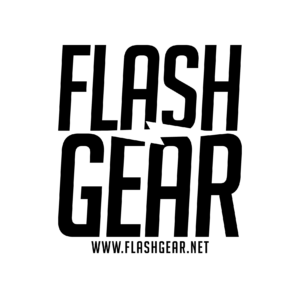How to Use Off-Camera Flash for Natural-Looking Images
When photographers first start using off-camera flash, it’s common for images to look “flashy” or unnatural, often due to a strong contrast between the bright flash and darker ambient light. However, learning how to blend flash with ambient light or add fill lighting can make a world of difference, creating images that feel natural, balanced, and beautifully lit. In this article, we’ll guide you through steps to keep your flash photography from looking too “flashy” and help you confidently balance flash with other light sources.
1. Understand the Balance Between Flash and Ambient Light
The first step to making your flash photography look natural is understanding how to balance flash with ambient light. Ambient light is the natural or existing light in the environment, such as sunlight or indoor lighting. By allowing more ambient light into your exposure, you avoid the sharp contrast that makes images look unnatural or overly “flashy.”
How to Adjust Ambient Light in Your Exposure
To bring more ambient light into your shot, adjust your camera settings to allow in more of this existing light before adding flash. Here are some ways to do that:
Slow Down Your Shutter Speed: Shutter speed controls the amount of ambient light in your exposure but doesn’t affect flash intensity. A slower shutter speed will bring in more ambient light, which helps reduce the “flashy” look.
Open Up Your Aperture: A wider aperture (lower f-stop number) will let in more light overall, brightening the ambient light in your image. Just remember that this also affects your flash exposure, so adjust your flash power if needed.
Increase Your ISO: A higher ISO will make your sensor more sensitive to both ambient and flash light. Raising ISO can be an effective way to balance flash with ambient light, especially in lower-light environments.
2. Adjusting Flash Power to Match Ambient Light Levels
Once you’ve let in enough ambient light, adjust your flash power so it complements the existing light rather than overpowering it. When the flash is too strong, it can create harsh shadows and unnatural highlights. Here’s how to control flash power for a balanced effect:
Lower the Flash Power: Start by setting your flash to a low power setting, then gradually increase if needed. You want the flash to lift shadows and add definition without taking over the scene.
Use Distance to Control Flash Intensity: Moving your flash further from the subject will reduce its effect, allowing more ambient light to come through. Positioning the flash further away can create less intense, more natural looking lighting.
Diffuse the Light: Using a softbox, umbrella, or other type of diffuser on your flash can help spread and soften the light, making it blend better with ambient light.
3. Use Fill Light to Even Out the Exposure
Another technique to avoid the “flashy” look is using fill light. Fill light helps lift shadows without dramatically increasing the brightness of one area, making the overall exposure feel balanced.
Adding Fill Light
To create fill light, reduce the flash output and direct it towards shadowed areas or areas where you want just a touch more light. Here are some practical methods:
Bouncing the Flash: If you’re shooting indoors, try bouncing your flash off a wall or ceiling to fill the space with a soft, diffused light. This reduces harsh shadows and creates a more even light distribution.
Adding a Reflector: You can also use a reflector opposite your flash to bounce light back onto your subject. This adds soft fill light to shadow areas, giving a more natural look.
4. Practice Balancing Techniques for Real-World Scenarios
Let’s go through a few practical situations so you can apply these tips confidently:
Indoor Portrait
For an indoor portrait where you have some window light:
1. Set your exposure for the ambient light coming in through the windows. Slow your shutter speed and open your aperture until the background is well-lit.
2. Add your flash as a fill light. Aim it toward the subject at a lower power setting to keep it subtle.
3. Consider bouncing your flash off the ceiling or a nearby wall to soften the light even more. This adds a nice fill without creating harsh spots.
Outdoor Portrait with Sunlight
When you’re outside on a bright day and need to avoid shadows on your subject:
1. Set your camera to expose for the ambient sunlight. Use a faster shutter speed and a low ISO to prevent overexposure.
2. Use your flash at a low to medium power to fill in shadows on your subject, especially if they’re backlit.
3. Position the flash off to the side to create a natural-looking light that blends with the sunlight.
Evening or Low-Light Scene
For an evening portrait where ambient light is low:
1. Set your shutter speed and ISO to pick up some of the ambient light from the background, like streetlights or the evening sky.
2. Use your flash as the main light, but keep it subtle—just enough to brighten your subject without overpowering the scene.
3. Lower the flash power if needed and consider adding a warming gel to your flash to match the color temperature of the ambient light.
5. Practice and Experiment
Balancing flash and ambient or fill light takes practice. Try taking test shots with varying flash power levels, distances, and ambient light exposures. Review your results to see what settings work best in different lighting situations.
Wrapping Up
Flash photography doesn’t have to look “flashy” or artificial. By bringing more ambient light into your exposure, controlling flash power, and adding fill light where needed, you can create images that look beautifully balanced and natural. Practice these techniques, and you’ll soon be confidently blending flash with ambient or fill light for stunning, well-lit images.